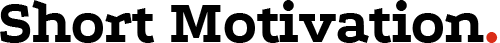Google is one of the tech giants involved in the wearables industry and has recently made changes to their Google Fit app in order to keep up with everyone else, and even take a different tone.
As with similar apps, Google intends to gamify healthy activities such as competitive games as we want to beat our friends or brag about how well we’re doing. To achieve this, the metrics focus on ‘Move Minutes’ and ‘Heart Points’ – which Google developed alongside the American Heart Association, which moves us away from steps and towards just exercising.
Once you get started you need to enter your information such as weight, height, age and gender. You will then track these key metrics as you exercise. Move Minutes will track whenever you are active, and Google Fit encourages you to gain these minutes by doing small things throughout the day which increases the minutes you gain, such as walking with a friend, rather than simply sitting down for a coffee. The Heart Points are awarded when you increase the intensity of your workout, so a walk would garner one point and an intense run or activity would garner you two points.
Two decreasing rings reflect your Move Minutes and Heart Points and once you reach your goals they animate to show completion. Below the rings you see step count, calories, and a calculation of distance covered. You can then move to the Journal tab, and it takes notes on how many minutes and points were earned on each day. On top of all this, there is a plus-shaped toast icon which you can tap to add blood pressure, weight and activity or begin to track your workout if you want.
The app is also featured on Wear OS, which is used to link to your Android smartwatch, but surprisingly it is not downloaded as much as the Fitbit or the Samsung Health app. With this new redesign and rethink in conjunction with the American Heart Association, Google hopes to catch up and take the lead on the health tracking.
Download Google Fit.
A move away from a step count could be the right thing here and we really like the recent improvements to the app